Welcome to our WordSolver, your ultimate solution for solving tricky word puzzles! Whether you’re tackling a challenging crossword or trying to make a word with specific letters, this tool will help you find the answers quickly and effortlessly.
Word Solver
Enter up to 15 letters and up to 8 Wildcards [Space( ) or “?”]:
With our powerful word solver, simply enter the letters you have, and we’ll instantly generate a list of valid words. Whether you’re solving a crossword or need a letter solver, our tool is designed to meet all your word-finding needs.
How to Use our Word Solver Effectively
Our Word Solver tool is designed to help you find all possible words from a set of letters, whether you’re working on puzzles, crosswords, or games like Scrabble. Below is a detailed guide on how to use the tool to its full potential, with explanations for each feature, filter, and tips on how to maximize your results.
Step 1: Enter Your Letters
At the top of the tool, you will find a main input field labeled “Your Letters.” Here, you can enter up to 15 letters that you want the word solver to use to generate words. The tool will automatically work with the letters you provide, forming all possible words that can be made.
- Example: If you’re playing Scrabble and you have the letters
A,B,L,E, you would enter “able” into the input box.The tool will then generate words such as “able,” “bale,” and others using the given letters.
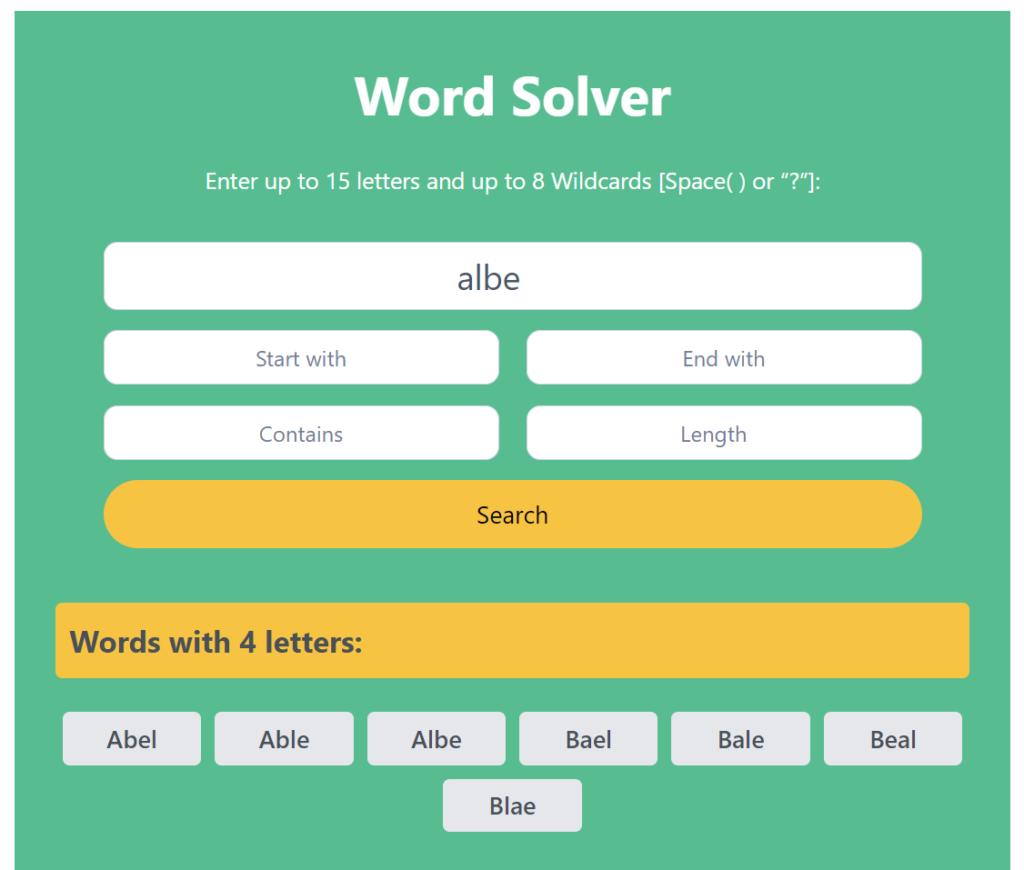
Step 2: Use Wildcards
Wildcards are represented by either a space (” “) or a question mark (“?”). These wildcards can be used in place of any letter. For example, if you are unsure of certain letters or have missing spaces in a crossword, using wildcards will help you find the words that fit.
- Example: Entering
A?Ewill show results for words that start with “A” and end with “E,” with any letter in between, such as “ape,” “ace,” or “are.”
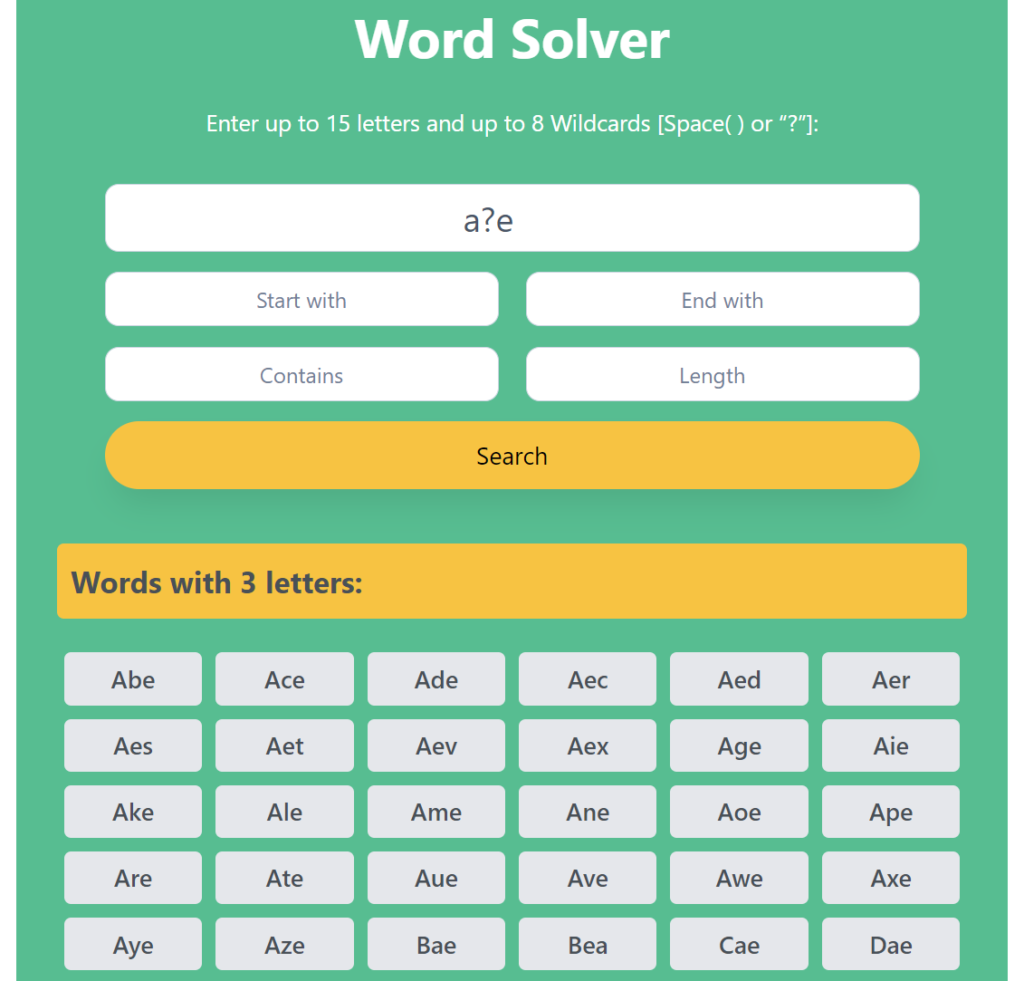
The wildcard function is perfect for solving crosswords or filling in gaps where you’re uncertain about one or more letters.
Step 3: Filter by “Start With” and “End With”
Below the main input field, you’ll find two additional filters labeled “Start with” and “End with.” These allow you to refine your search results, helping you find words that either start or end with specific letters.
- Start with: If you only want words that start with a particular letter or combination of letters, enter that into the “Start with” filter.
- Example: If you type “B” in the “Start with” field and enter the letters “B”, “R”, “A”, “E” in the main field, the tool will return words such as “bare” and “brae.”
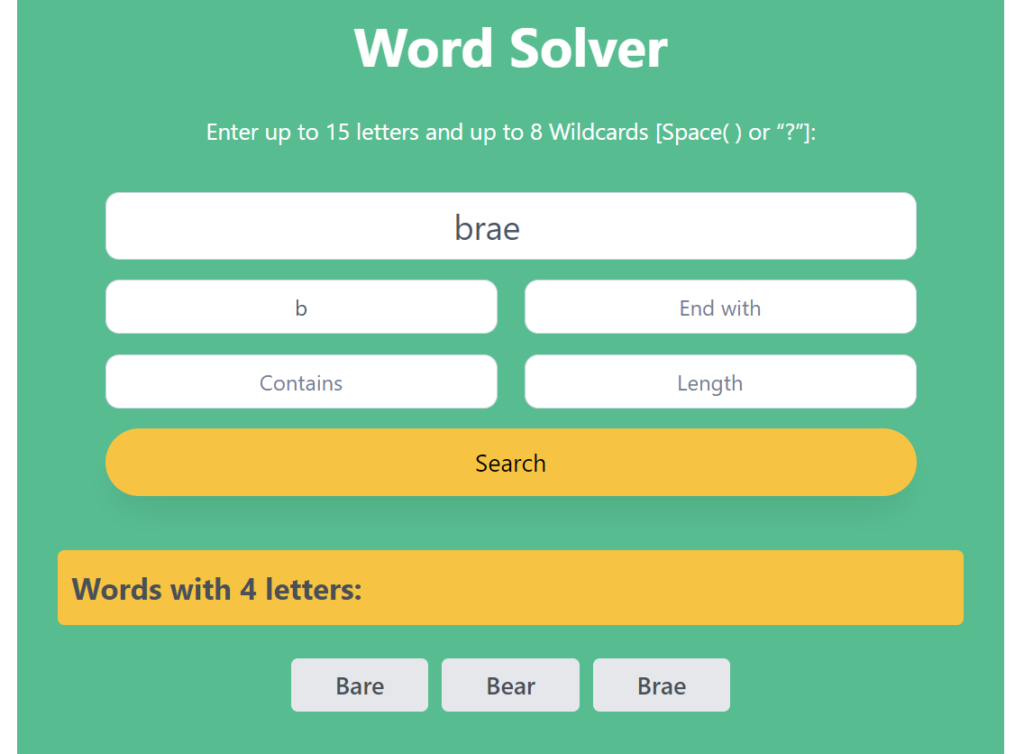
- End with: Similar to the “Start with” filter, this option allows you to restrict the results to words that end with specific letters.
- Example: If you want the words to end in “D”, enter “D” in the “End with” field. Now, using the same letters “B”, “R”, “A”, “D”, “E”, the results will show words like “beard.”
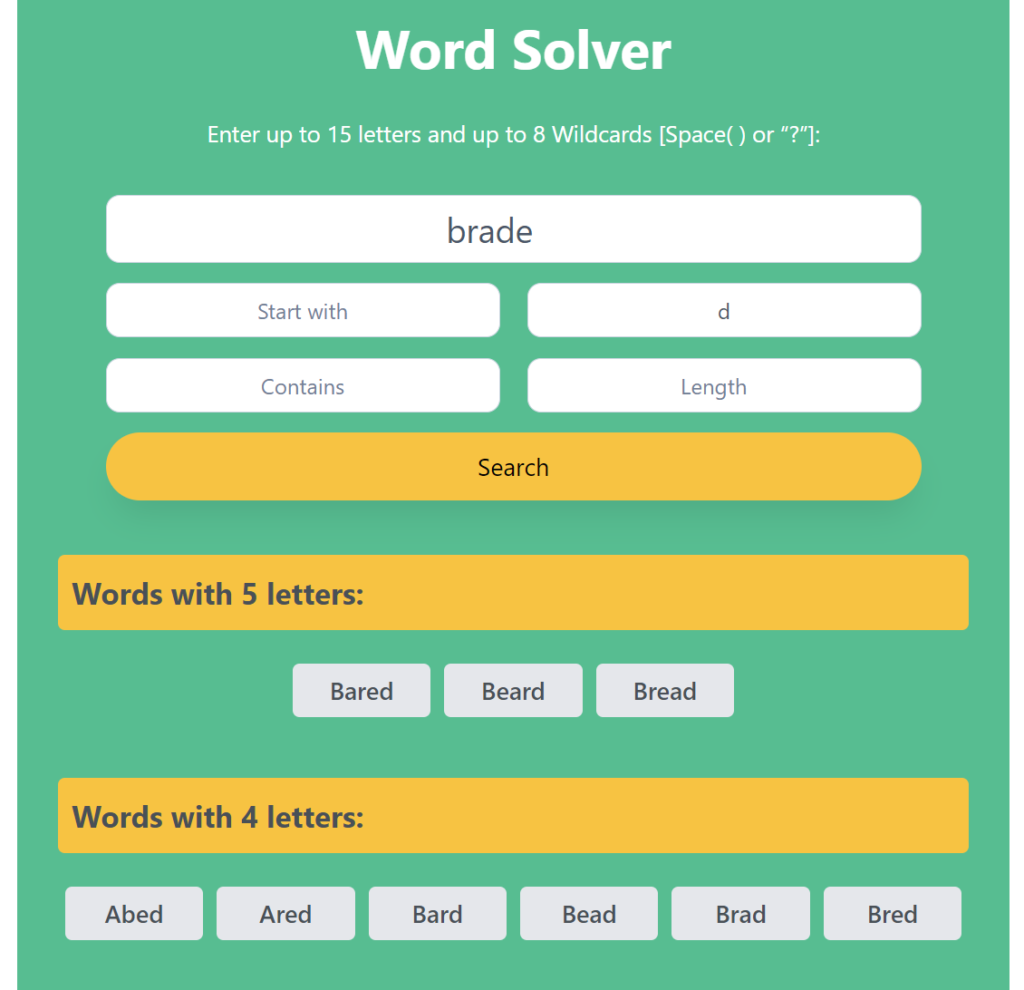
Step 4: Filter by “Must Have” and “Word Length”
For more precise word searches, you can use the “Must Have” and “Length” filters to find words that match exactly what you need.
- Must Have: If you want to find words that include a specific letter sequence, use this filter. It ensures that the resulting words will contain the specified letters anywhere in the word.
- Example: Entering “A” in the “Must Have” field and “B” “U” “R” “E” “A “D” in the main field might return words that must have letter ‘U’ like “Abure” or “Dauer.”
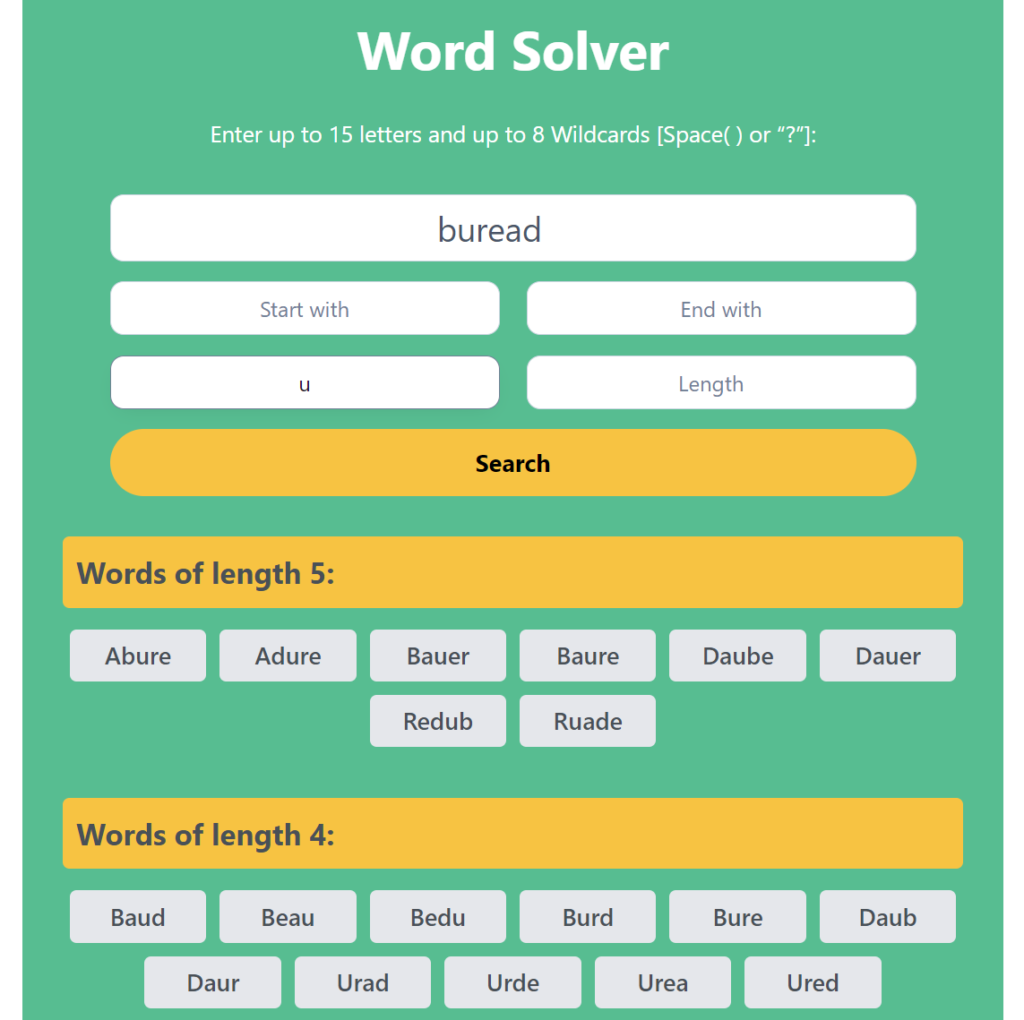
- Length: If you’re looking for words of a specific length, the “Length” filter will help you. Simply enter the number of letters you want the word to have.
- Example: If you add words “Bread” in the main search bar and set “Length” to 4, and the tool will only return words that are exactly four letters long, such as “Bear” or “Bade.”
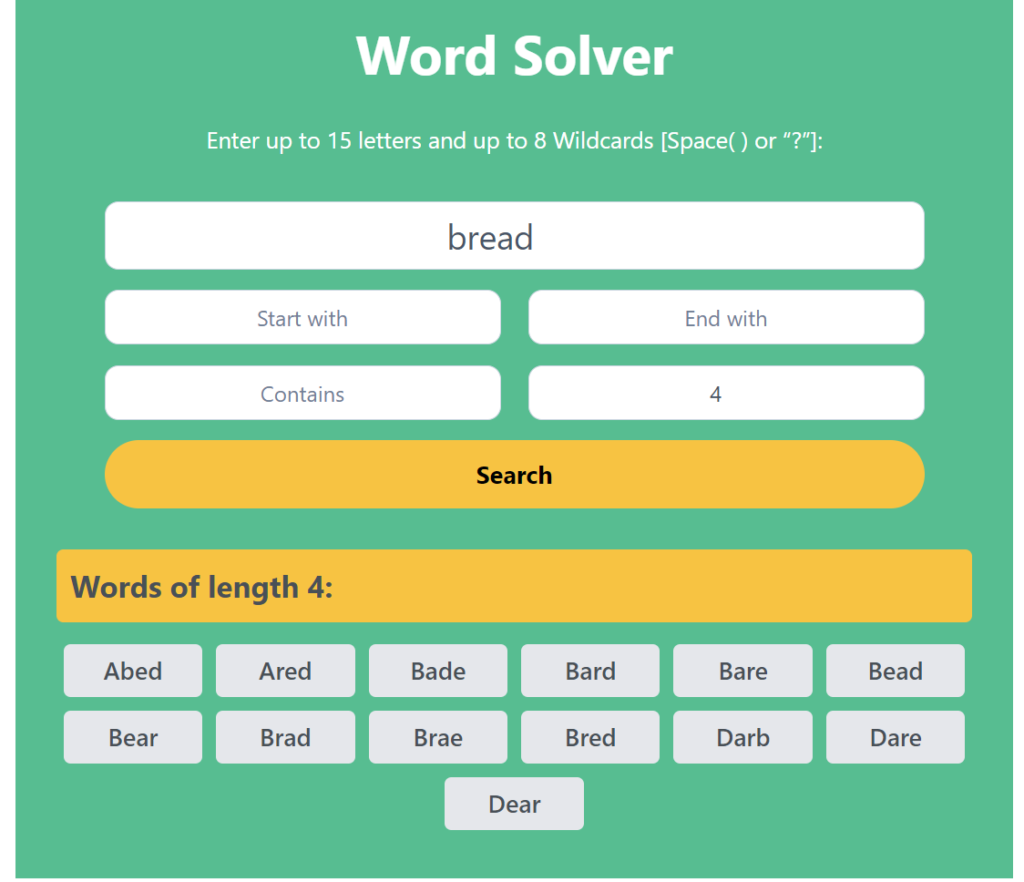
Step 5: Search and Get Results
Once you’ve entered your letters and applied the desired filters, click the “Search” button. The tool will then generate a list of all possible words that match your criteria.
The results will be grouped by word length, starting with the longest words. This feature makes it easier to find the most valuable words in games like Scrabble or Words with Friends.
- Example: If you enter the letters “C”, “A”, “T”, and “S” with no filters, the tool will show a variety of words such as “cats,” “acts,” and “cast.”
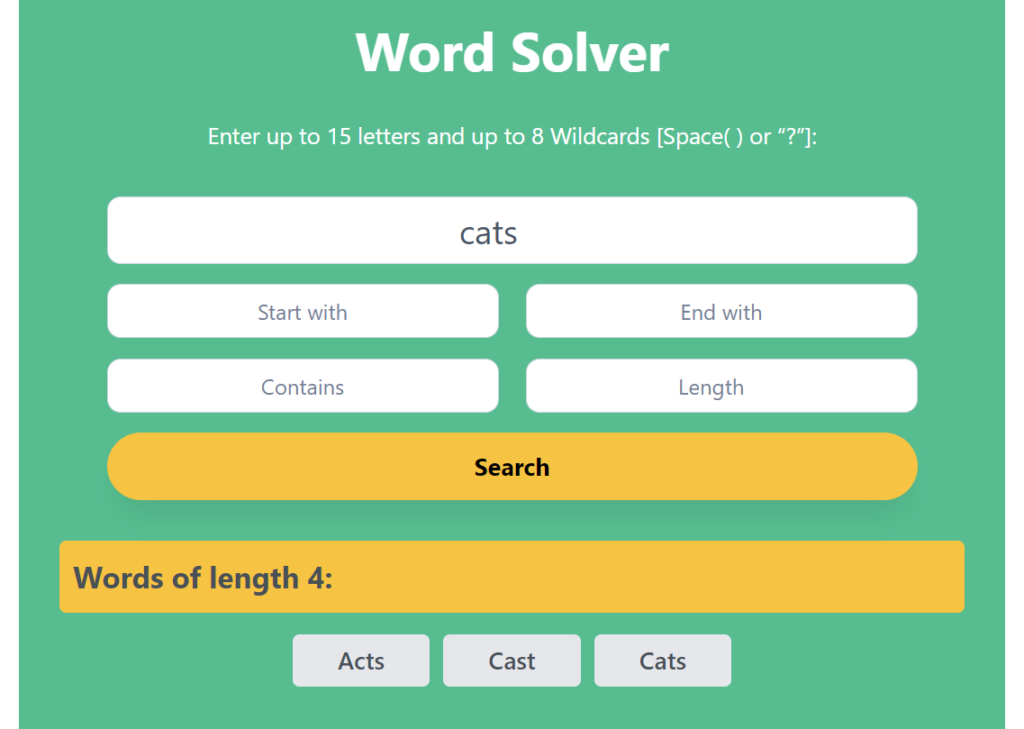
Step 6: Copy Results
You can click on any word from the list to copy it to your clipboard. This is especially useful if you’re playing an online game and need to quickly paste the word into the game.
- Example: After generating words like “table” or “bat,” you can simply click OT tap on one of the words, and the word will be copied. A small alert will pop up saying “Copied!” to confirm the action.
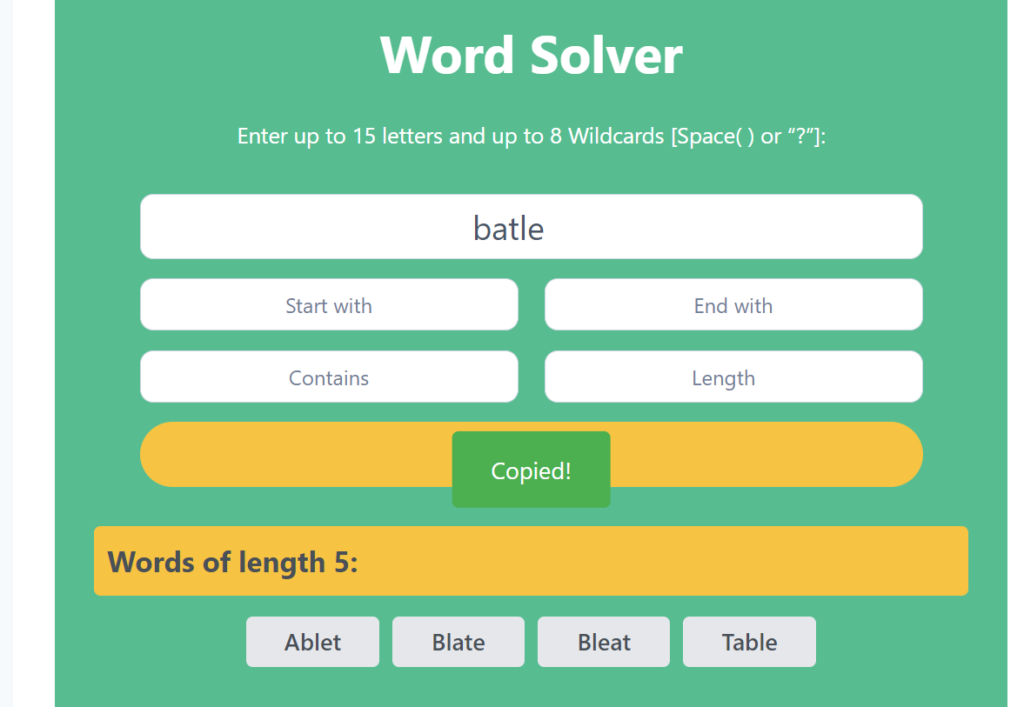
Example Scenarios for Efficient Use:
- Solving Crosswords: Suppose you’re stuck on a crossword where you know a word begins with “H” and ends with “W” but aren’t sure of the middle letters. You can enter “H?W” into the main input, and the word solver will display possible words like “same” or “sale.”
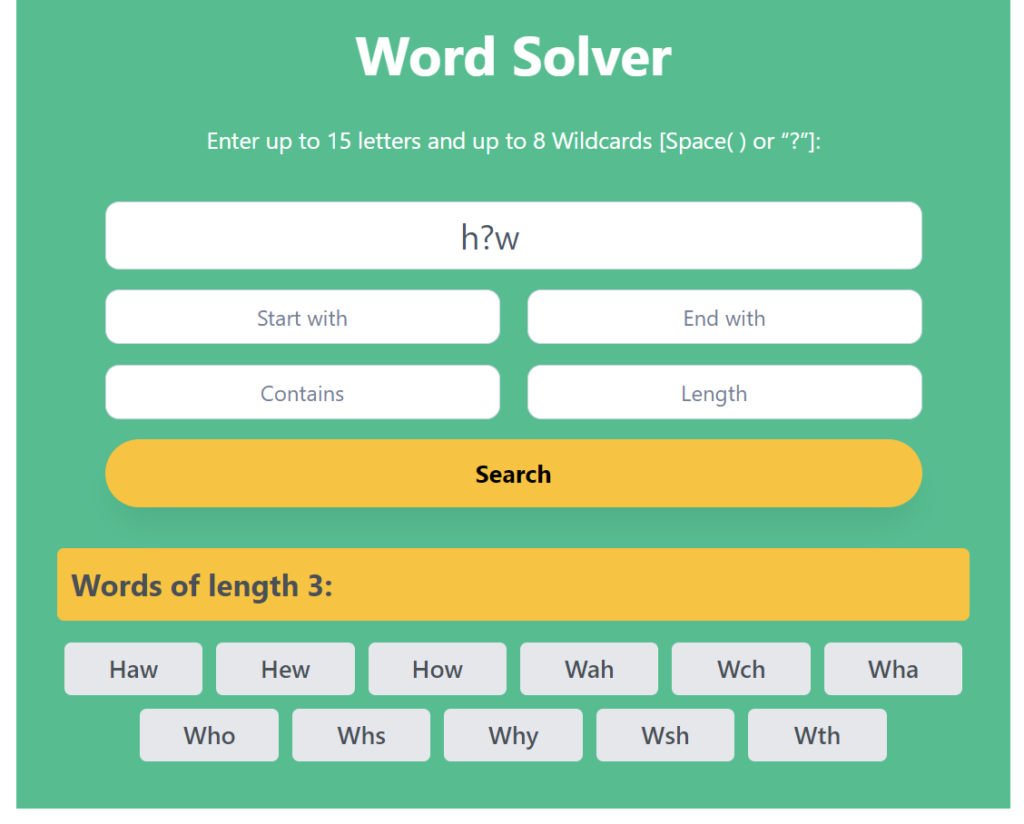
- Winning at Scrabble: If you’re playing Scrabble and have random letters like “Q”, “U”, “I”, “C”, “K”, you can enter them into the tool to generate words like “quick.” You can also filter words by length to match the available space on your Scrabble board.
- Finding Hidden Words: If you have a group of letters but need a specific word to fit into a game like Boggle or a puzzle, entering those letters and using wildcards can reveal hidden words that you might have missed.
Maximize Your Word Game Potential
This letter word solver is a valuable resource for word puzzle enthusiasts. By using the various filters and wildcards, you can easily adapt the tool for different games and challenges. Whether you’re looking for a wold solver to dominate your next game night or a quick solution to a crossword puzzle, this tool is here to help.
Make sure to bookmark this page and return whenever you’re stuck on a word puzzle or need a quick boost to your game strategy!
Whether you’re solving a crossword with limited clues, looking for a specific letter word solver to help with word games like Scrabble, or trying to figure out a tricky word puzzle, our tool provides fast, accurate results. Enter any combination of letters, including wildcards, and the letter solver will instantly suggest all valid words, sorted for your convenience.
Our wordsolver crossword feature helps with specific puzzle-solving needs, while the general wold solver can assist with all kinds of letter combinations. The best part? You can use this tool repeatedly, anytime you’re in need of a quick word solution, making it perfect for word puzzle lovers and competitive gamers alike. Don’t forget to share this page with friends who might also need help solving their word puzzles!